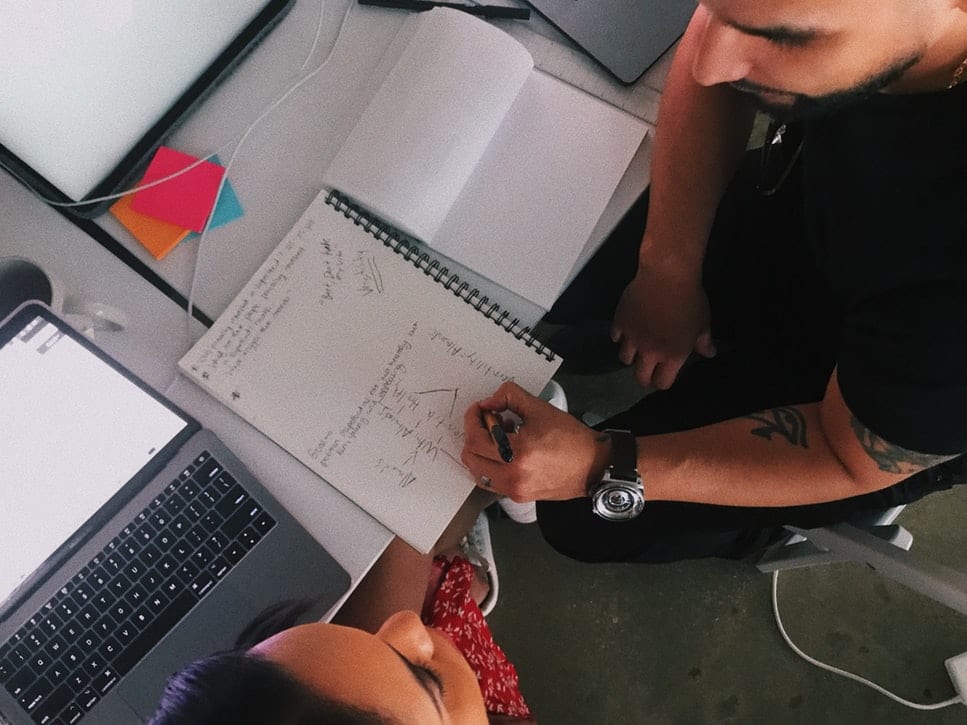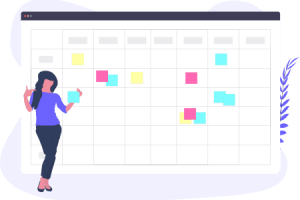Have you bought one of the best Samsung galaxy tablets and are frustrated because the tablet does not perform as per your expectations? Well, it is essential for you to be aware of the basic problems related to tablets so that you can address these problems at the earliest.
Problems pertaining to tablets
Tablet does not turn off
The most common problem that people face with tablets is that they are unable to turn off the tablet. The reason this happens is that the tablet locks up at times. However, the good news is that you will not have to struggle to get rid of this problem.
You have to hold the lock/power key for about 8 seconds, then the tablet turns off.

The screen may look dark
You may struggle in using the tablet because the screen may become too dark. There is a sensor that gets used in adjusting the brightness depending upon the ambient light at your location.
Remember that if the sensor is covered for any reason, then the sensor may appear dark, so avoid intentionally blocking the sensor. Secondly, you must avoid buying a screen protector that obscures the sensor.
You cannot right off another problem also, and there might be an issue with the brightness setting.
Tablet gets hot
You might notice that your tablet gets very hot at times. There is no denying the fact that a tablet getting hot can be a nasty problem.
The best approach is to turn off your tablet in this situation and allow the battery to cool down. If the heating problem continues, then you may need to show the tablet to a technical repair expert so that he can address the problem at the earliest.

The tablet is not charging
Sometimes you struggle with a tablet charging problem. Now, there are many things that you must check in this situation. First, you must check if the wall socket is providing power. You also have to check if the cord is plugged in and there is also a possibility that the cable can be damaged.
If the cord is damaged, the replacement of the cord will solve your problem.
What you need to keep in mind is that if you are wearing common gloves, then it may become a hindrance in the touchscreen operation.
Sometimes the touchscreen does not work because the power of the battery is low. If the tablet is physically damaged, then this can be yet another reason why the touchscreen does not work.
If you struggle with these basic tablet problems, then you can even look for online tutorials to fix the problem. However, if you find the problem to be too technical, then you can always think along the lines to seek professional help.
Keep one thing in mind. Whenever you come across a tablet issue, your goal should be to get the problem fixed at the earliest.