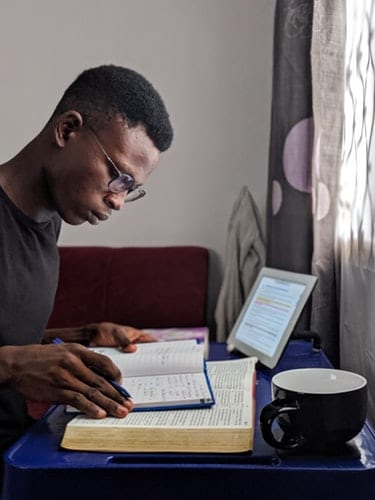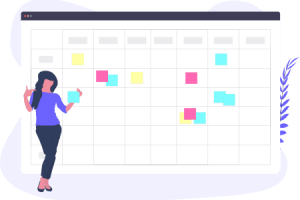Nowadays, gamers are interested in PubG and other demanding games. These games require you to buy the tablets with perfect specs. You can buy a perfect gaming laptop with a powerful processor, SSDs and graphics card. If you want to find the best laptop to play PubG, here are some necessary specifications to check.
Choose the Best GPU
In the first step, you have to check GPUs. They accelerate the creation of images in a machine. For a gaming laptop, a dedicated GPU plays an important role. A gaming computer must have a GTX 1060 that offers sufficient horsepower to handle modern games. If you want to play games on the a tablet, you can choose a lighter version of a game.
A laptop with low-end graphics can support minimalistic or older version of games. If you have sufficient money, you can check a machine with RTX 2080. This GPU is at the top of the geek pyramid. Nowadays, computers are available to handle ultra-graphics settings and 4K resolutions. You can get numerous fancy features, such as real-time ray tracing at almost 60+ frames per second.

Check CPU and RAM
A CPU can handle numerous calculations related to the game, such as AI and physics. You will need the best CPU to match your GPU. If these components are weak, you will not be able to play PubG. Bigger RAM and CPU mean fantastic performance. Try to buy the a device with Core i7 instead of Core i5.
Every CPU features a clock speed, so try a device with a bigger number. Remember, a processor with 3.3-GHz clock speed may outperform a CPU with 2.2 GHz. If you want to select CPU cores, consider quad-core or even above. Make sure to buy a tablet or computer with at least 8GB.
HDD vs SDD
Nowadays, you can choose between HDD and SDD. Remember, SDDs are efficient and speedy, but these can be more expensive. These can load PubG faster than HDDs. If you want a laptop in your budget with SSD, it is possible to find different options.
If you have a device with HDDs, there is no need to worry. Things can be slow, but it is possible to play a game. Make sure to buy a laptop with almost 1TB of storage. It will speed up the installation of the game.

Size of Laptop
To play a game during travel, you will need a backpack-friendly laptop. Check for a 14 inches screen and maximum portability. The weight of your laptop must not be more than 5 pounds. In the market, you can find numerous choices in terms of mobility and other options.
If you don’t want to travel with a laptop, there is no need to worry about its weight and size. A tablet can be a good choice to play your favorite game, such as PubG. Make sure to check the display of your computer, such as a 1080p, can be a suitable choice.