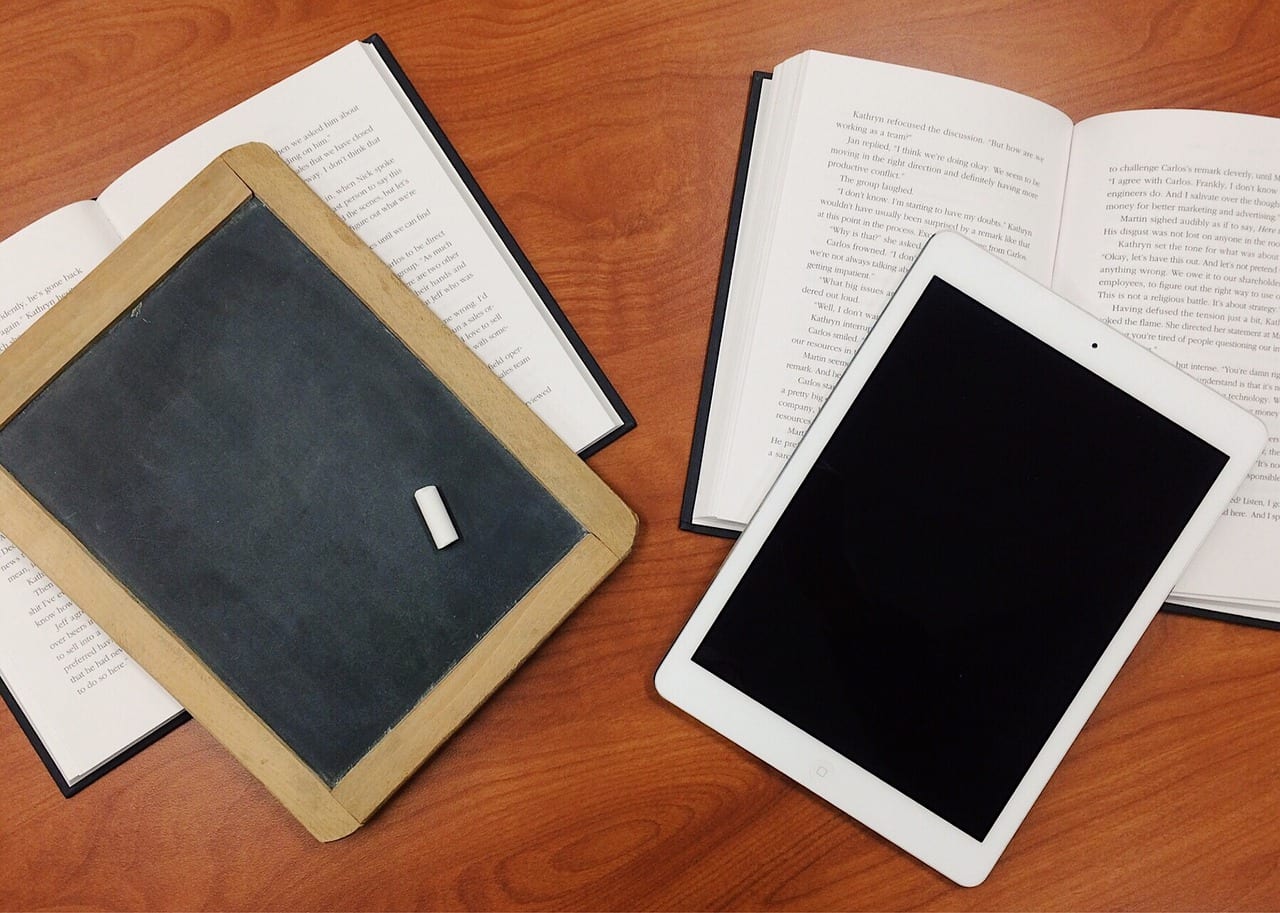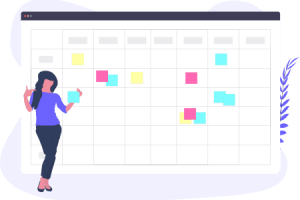If you are looking for new and creative ways to install your NVidia shield tablet, then you are in the right place. We can help you and give you tips on how to install 3 android tablets in your car the right way. We will give you a complete step by step guide on how to make the installation. I’ve been trying to install the NVidia shield tablet in my jeep too recently, and finally, I was successful, so today, I can guide you better on the basis of my experience.
Old Yet Demanding
Although the NVidia shield tablet has been discontinued but still if you manage to find three or four tablets, we can help you install them in your jeep or car wherever you want. Actually, the purpose of the installation of these tablets is just for fun and to make your trip interesting while traveling. If you are traveling with a group of friends and are on a long journey in the mountain areas, you can easily use these tablets to watch a movie together. Now let us move towards the tips and the complete guideline on how to install the NVidia shield tablets in your ride.

Decide the Number
First of all, you should decide how many tablets do you want to use in your ride and where do you want them to be installed. Usually if we talk about installing four tablets in a jeep or a car, two of them can be installed in the backrests of the driver and passenger seats and these can be used by the two passengers sitting at the back and the other two can be installed on the front side of the car in the dashboard. One in the middle or in front of the compartment and other before the steering wheel.
Safety Must Be First Priority
Now keep one thing absolutely clear in mind that we don’t recommend the front two tablets to be used while driving your car. You must understand that safety and precautions come first before fun. Obviously, you need to be well alive to watch a movie or play a game with your chaps, and this won’t be a case if you get into an accident while using the tab while driving.
Tablet Holders Are Must
First of all, take tablet holders of the size of your NVidia shield tablets and fix the tablets in the holders. Then you must see whether the size of the headrest is equal to, less than or greater than the holders. We recommend that you use smaller size tablets and holders. These holders can be attached to the headrests and dashboards with cords or with double tapes.
We are not recommending any permanent joining solution because you might want them to be removed at some point, so it’s best that you arrange them in a manner that does not damage the car interior while removing them. Another option is that you can make alterations in the compartment, and the headrests for your NVidia shield tablets but that is a bit expensive.