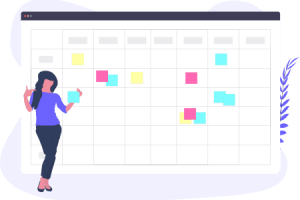You have to remove your old devices from your house to allow more space for new products. Numerous stores offer you great value for your garbage. See these popular places to sell online or visit their local store.
1. BuybackBoss
In this list, you can’t ignore BuybackBoss to sell your old smartphone and tablet. They offer reasonable prices as compared to other places. You have to follow three steps to sell your old tablet or smartphone. In the first step, visit their website and get your quote. This process may take only 30 seconds.
Now you have to ship a used phone for free and track this shipment. After shipping your item, feel free to get money through PayPal or check.

2. OCBuyback
If you want to sell your Samsung, Google or Apple phone, OCBuyback can be a suitable choice. You have to tap on “Sell your Cell Phone” and tap on the phone you want to sell. Please choose a model of the phone along with its carrier, such as Sprint, AT&T, Verizon, etc.
Verify the storage capacity of a smartphone. Remember, you can get details about the internal components of your phone in its “About” section. Make sure to adjust the condition of your used phone.
You have to share accurate details about your phone. After entering your data, you will get a price to sell your phone.
3. Deculttr
Feel free to sell your smartphone on this platform. It works similar to BuybackBoss. With their updated app, you can get money through check and PayPal. They may pay through direct deposit or a donation to charities. It can be an ideal location to sell your used phone.

4. Amazon Trade-In and Amazon Program
Sell your smartphone in two different methods, such as Amazon and Amazon Trade-In. After selling your phone, you will be able to get a gift card of Amazon. Feel free to sell your old phone directly on Amazon.
You will be able to get profitable deals for your used products. It is possible to access a broad audience of Amazon.
5. eBay
eBay is a reliable platform to sell your old phones, tablets and laptops. Make sure to use a buffer for selling and listing fees. You can use similar listings to sell your phone to determine the price of your device.
It is essential to decide if you want to offer free shipping. In this way, you can attract potential buyers. By selling at eBay, you will be able to access a large audience. Feel free to get higher profit from retailers.
Another platform is Gadget Gobbler to sell your used devices. You will be able to get a free and affordable shipping label.